Alright, I’ll stop bugging Google about Human Rights. One thing they are kicking butt with is their mapping technology. Remember the ‘old days’ when Mapquest was the big deal? Working in an info center exposes me to my share of interesting people. Some of the most lost are those with print-outs from some ancient online mapping service. But back to the point – Google Maps is awesome and is becoming a ubiquitous part of internet life. If you’ve never heard of a ‘mashup‘, then you should give the concept a good think.
Google Maps mashups are simply the combination of online mapping and geographically tagged data. Witness the possibilities at the coolest mashup blog Google Maps Mania. My interest in this technology started when Google revealed the ability to use their mapping technology with your own data. This got us started with the idea of geocoding all of our tourism stuff using the Google Maps API and dropping our own proprietary cartographic efforts (purely a dollars and cents decision). Not only was the mapping cheaper, it was better in many cases both visually and functionally. Plus, we could now concentrate on refining our data, versus being amatuer map makers who could never own a satellite.
If your a location based business, website, blog, or even a destination, having a quality map available to the public to better understand what you are describing or promoting is essential. And now there is hardly any excuse for not doing it, especially online.
Here at the Base Camp, I’ve played with a variety of ways using Google Maps. First, let me say that I’ve been most impressed with Adam Schneider and his mapping site GPS Visualizer. To say that he’s created a mapping utility is seriously understating the beauty of what he has made available. Main use for me is the ability to create a Gmap which is derived from GPS data, showing waypoints, tracks, and routes. Now you can even have a topographic overlay in addition to the standard street and satellite!! Awesome. Hikes, bike rides, scenic drives, historic trails, hotels, restaurants, ad naseaum. A destination promotion professional’s dream right? For blogging purposes, I’ve spent most of my time with a few WordPress plugins designed just for the purpose of integrating Google Maps easily within a blog.
Since the announcement of Version 2, I’ve been looking for a replacement for what I’ve been currently using. My initial choice was the Geo-mashup Plugin by cyberhobo, but for some reason settled on YongFook‘s Instant Google Map Plugin. Worked as advertised and wasn’t difficult to implement. I’ve been getting another blog ready to launch and tried the updated Plug ‘n’ Play Google Map. Again installation was a breeze and even easier than before, but individual post markers aren’t showing up in the main map. Hmmm, I’m working on that. In the meantime, I’ve discovered Ditu (“map” in Chinese). Call me a dork (many do) but what a thrilling find. You can currently see that map also installed. Best thing about Ditu is the ability to tag, and eventual integration (according to the author) with Ultimate Tag Warrior. Very Web 2.0 and full of potential.
Over at FrisbeeBlog, a similar activity is going on with map experimentation. That’s where I found Ditu.
Ditu – I’d like to see more map control, both in the post admin area and with the main map. Currently there is no way to set the default zoom level. Also, I’d like to have the ability to manually input coordinates. Love that I can have multiple markers per post, but I’d also like to be able to see them, tag them, and delete them in the post admin. Huge potential here.
Plug ‘n’ Play Google Map – Easy implementation, couple bugs (missing markers, theme compatibility), included button from post to map. Plus, I’m guessing YongFook is a little twisted, and that’s worth supporting anytime.
Geo-Mashup – I believe the cyberhobo was in the forefront of in developing Gmap Plugins for WordPress. I was envious of his cool map with Topo overlay. The latest version seems to be missing that, but I love the inclusion of the full post when you click on the markers. I’m going to give this another shot tonite as well.
Adirondack Google Maps:
Adirondack Birding Map – Bird Watching Sites
Franklin County Tourism – Hiking, Paddling, Lodging, Campgrounds and More.
The Adirondack High Peaks – Andrew Lavigne likely was the first to Gmap the 46 High Peaks



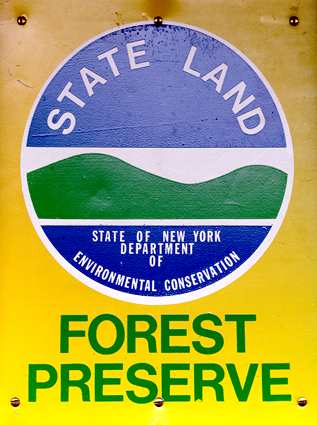
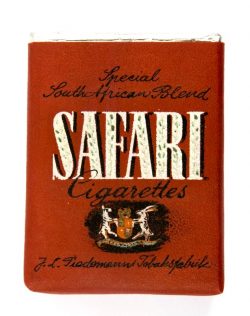
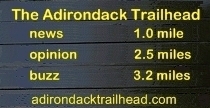
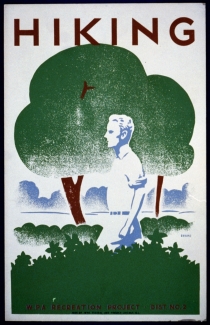
No Comments so far ↓
There are no comments yet...